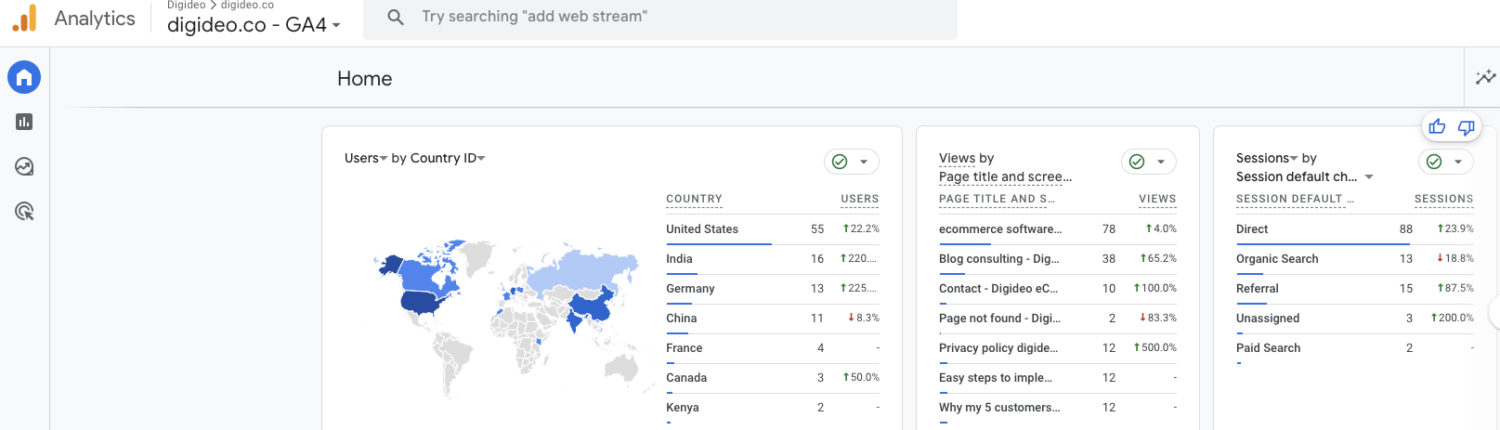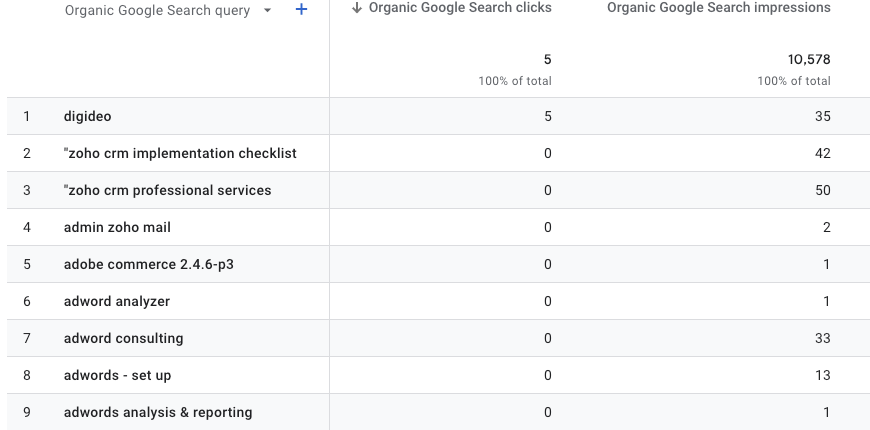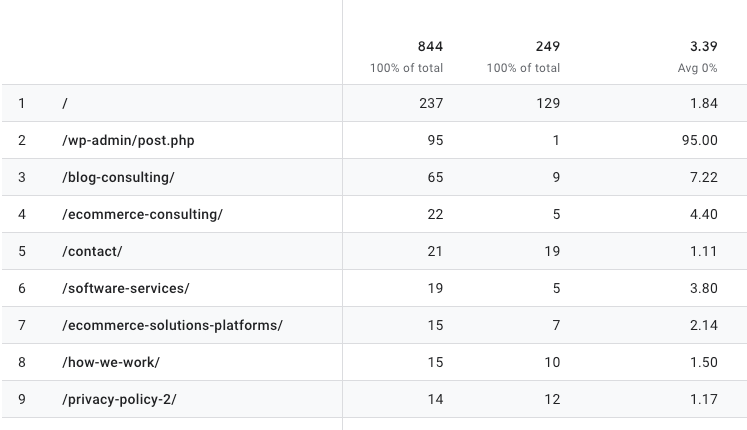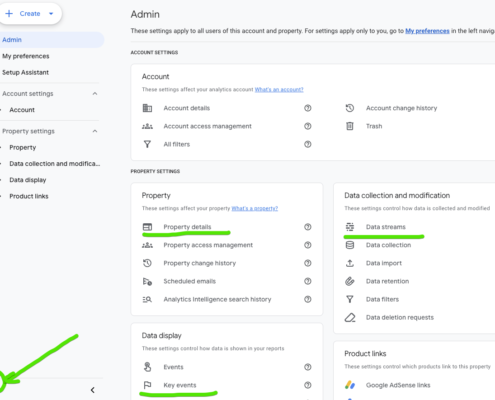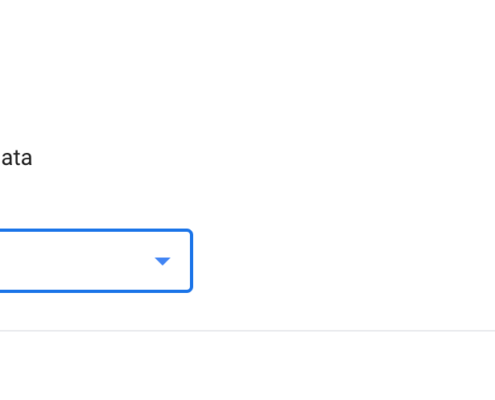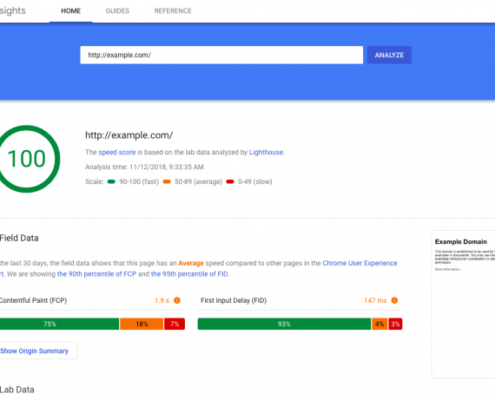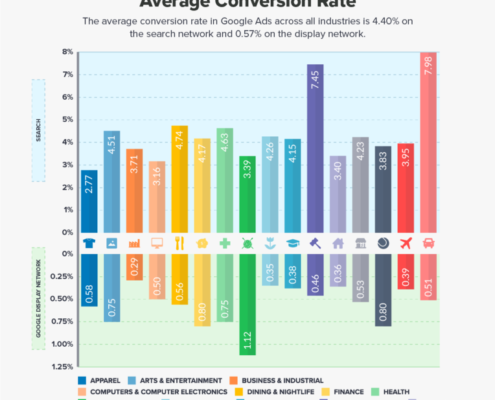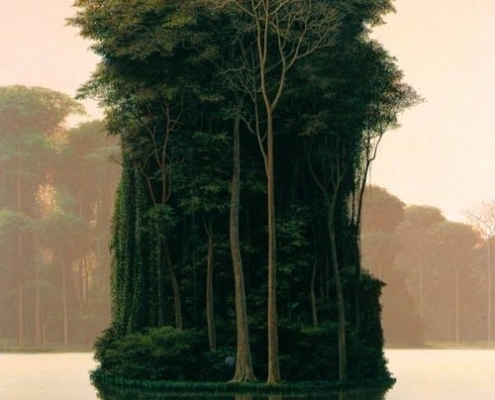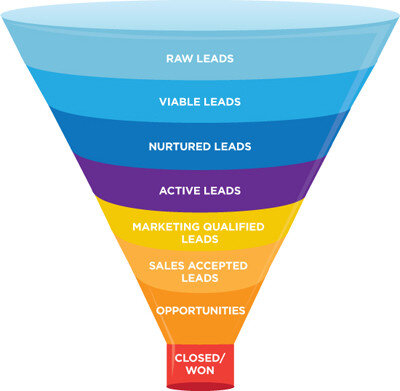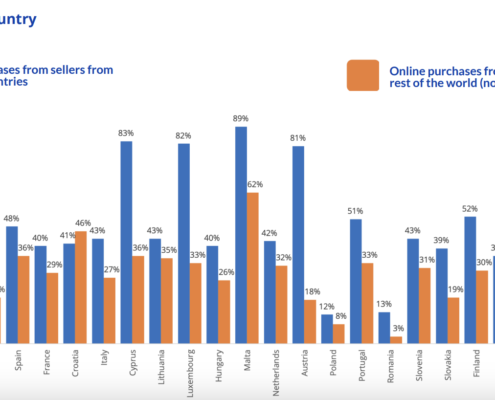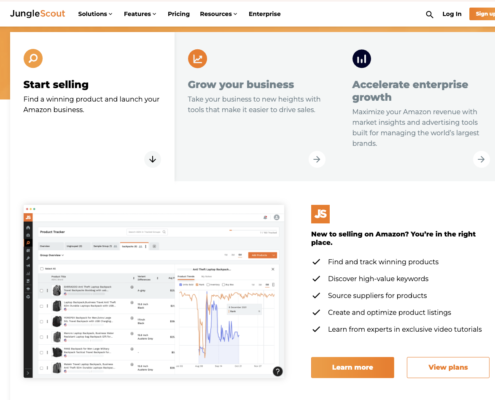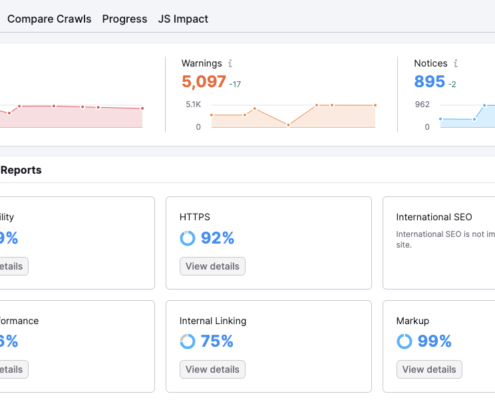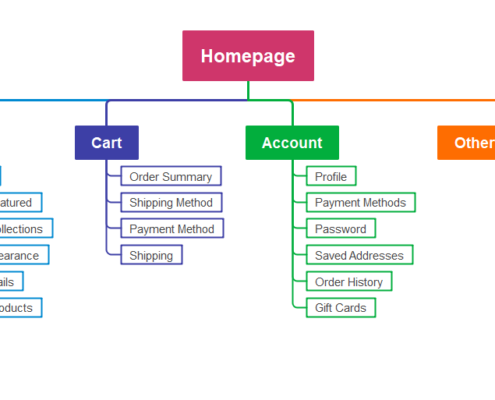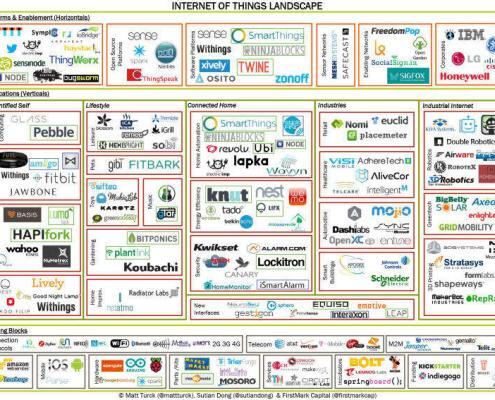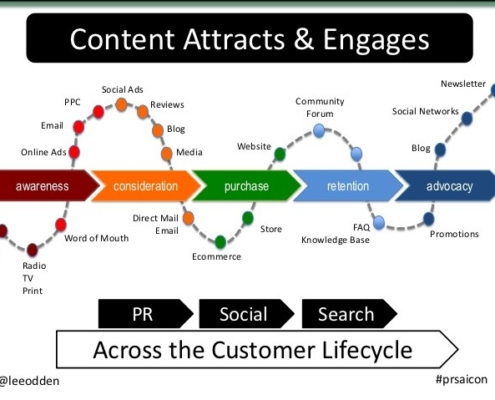Google Analytics 4 setup
Google Analytics 4 (GA4) introduces several changes compared to its predecessor, Universal Analytics. Here are the key elements of a setup in Google Analytics 4:
1. Data Streams: GA4 uses data streams to collect data from different platforms such as websites, apps, or any digital platform. Each data stream represents a data source, and you need to set up a separate data stream for each platform you want to track.
2. Measurement ID: Similar to the Universal Analytics tracking ID, GA4 uses a Measurement ID to identify your property. This ID is unique to your GA4 property and is used to collect data from your data streams.
3. Events: GA4 focuses on event-based tracking rather than page views. Events represent user interactions with your website or app, such as button clicks, video views, or form submissions. You can send custom events to track specific actions relevant to your business goals.
4. User Properties and User ID: GA4 allows you to define user properties to segment your users based on characteristics like demographics, interests, or behavior. You can also set a User ID to track users across devices and sessions, enabling a more accurate understanding of user behavior.
5. Conversion Tracking: GA4 offers enhanced conversion tracking capabilities, allowing you to track and analyze user actions that lead to conversions, such as purchases, sign-ups, or app installs. You can create custom conversion events and funnels to measure the effectiveness of your marketing efforts.
6. Enhanced Measurement: GA4 includes built-in tracking for common user interactions such as page views, scrolls, outbound clicks, site searches, and video engagement. This helps you gather valuable insights into user behavior without requiring additional configuration.
7. Machine Learning Insights: GA4 leverages machine learning to provide insights and predictions about user behavior, customer lifecycle, and potential opportunities for optimization. These insights can help you make data-driven decisions and improve your marketing strategies.
8. Data Controls and Privacy: GA4 offers enhanced data controls and privacy features to help you comply with regulations such as GDPR and CCPA. You can configure data retention settings, customize data collection for specific users, and enable consent mode to respect user preferences regarding data tracking.
9. eCommerce tracking for online shops – we help with the extension installation and configuration
10. Multi-site GA4 tracking – for your all domains
Google Analytics 4 Conversion Audit
Improving conversion value with Google Analytics 4 (GA4) involves understanding user behavior, optimizing your website or app, and refining your marketing strategies. Here are some steps you can take to enhance conversion value using GA4:
1. Define Key Conversion Events: Identify the primary actions on your website or app that contribute to your business goals. These could include purchases, sign-ups, form submissions, or any other desired user interactions.
2. Track Micro-Conversions: In addition to macro-conversions (e.g., purchases), track micro-conversions such as adding items to the cart, downloading resources, or watching product demos. Understanding these smaller interactions can provide insights into user behavior and help optimize the conversion funnel.
3. Analyze User Behavior: Utilize GA4’s user behavior analysis tools to gain insights into how users navigate your website or app. Identify common paths users take before converting and areas where they may encounter obstacles or drop off.
4. Optimize User Experience (UX): Improve the usability and design of your website or app to make it easier for users to complete desired actions. This could involve optimizing page load times, simplifying navigation, streamlining checkout processes, and ensuring responsive design across devices.
5. Personalize User Experience: Leverage GA4’s user segmentation and personalization features to deliver tailored experiences to different audience segments. Use user properties and audiences to target specific user groups with personalized content, recommendations, or offers.
6. Optimize Marketing Campaigns: Analyze the performance of your marketing channels and campaigns using GA4’s attribution reports. Identify high-performing channels and allocate your marketing budget accordingly. Experiment with different messaging, targeting options, and ad formats to optimize campaign performance.
7. Implement E-commerce Tracking: If you operate an e-commerce website, utilize GA4’s enhanced e-commerce tracking capabilities to gain insights into customer behavior throughout the purchase journey. Track product views, add-to-cart actions, and checkout completions to identify opportunities for optimization.
8. Experiment with A/B Testing: Use GA4’s built-in A/B testing capabilities to experiment with different website or app variations and measure their impact on conversion rates. Test changes to page layouts, calls-to-action, messaging, and promotional offers to identify what resonates best with your audience.
9. Monitor Performance Regularly: Continuously monitor your conversion metrics and performance indicators in GA4. Set up custom reports and dashboards to track progress towards your goals and identify any changes or trends that may require attention.
10. Iterate and Improve: Use data-driven insights from GA4 to inform ongoing optimization efforts. Continuously iterate on your website or app, marketing campaigns, and user experience based on performance data and user feedback to maximize conversion value over time.
By implementing these strategies and leveraging the capabilities of Google Analytics 4, you can effectively improve conversion value and drive business growth.
We help with such analysis.