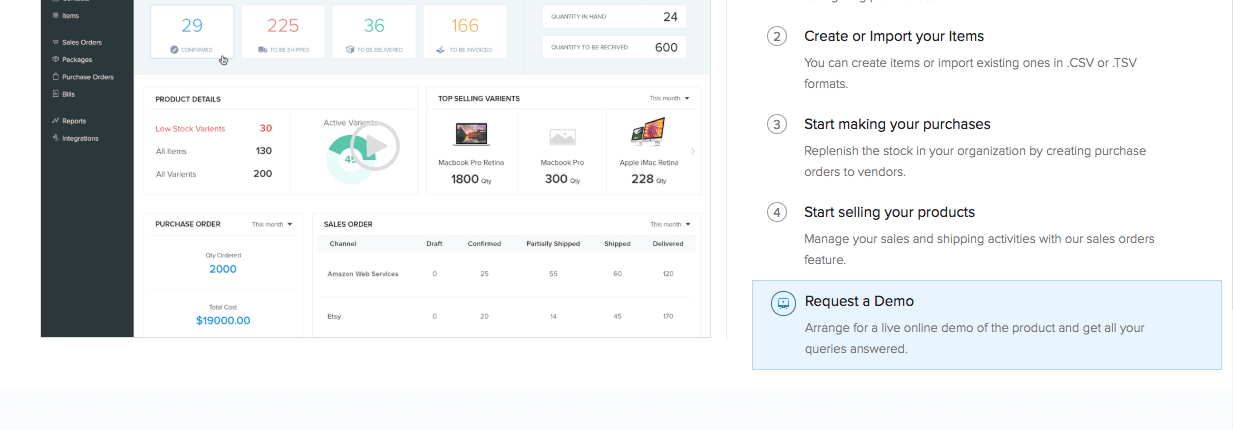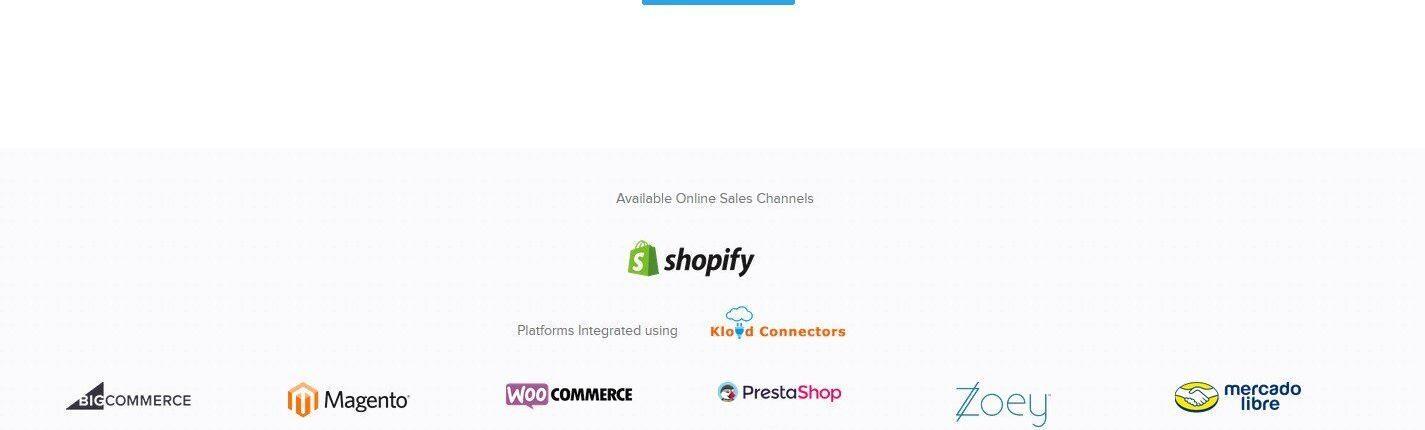Zoho Inventory implementation
is a quite simple process with Digideo.
Zoho Inventory is a simple ERP system added to the Zoho suite in 2017 that allows any small business to track inventory easily and migrate that data to/from the Zoho CRM. It is constantly developed. Each quarter Zoho implements new features.
Sell on multiple channels
We’ve integrated with Amazon, eBay, Etsy, and Shopify so you can expand your reach. Adjust inventory quantities across all channels when an order is received from an integrated sales channel.
List of Shopping Carts
Zoho Inventory Features
Increase sales
Expand your sales online with our multi-channel inventory management system. Set up and integrate your Amazon, eBay, Etsy, or Shopify account, and start selling your merchandise.
Manage orders
Manage your offline and online orders with our efficient order management system. Also, you can create purchase orders, backorders and drop shipments, all in a single inventory management application. You can integrate it with your online shop.
End-to-end tracking
Track every item or batch in your inventory with serial number and batch tracking feature. This way, you can either always keep a track on the movement of the items or have better control over the expiry of each batch.
Centralized Inventory.
Update your inventory quantities across all your selling channels automatically whenever a sale has been made. There’s no margin for error when everything is in perfect sync.
Product Listing.
Keep your inventory organized with vital details like prices, cost, availability and SKUs. Create variants of an item based on custom attributes and keep them neatly organized.
Automatic Re-ordering
Never lose out on another sale due to stock-outs in any of the channels. Set re-order points, reminders, and preferred vendors for your products to avoid untimely stock-outs.
Manage multiple warehouses
Manage multiple warehouses, transfer stock between them and generate reports to get better insights about warehouse management, with Zoho Inventory.
Dispatch orders from closest warehouse
Choose the warehouse which is closest to the customer’s location while you create a Sales order. This way you can deliver faster, save a lot of time and also cut down the transportation cost.
Track your transfer orders
Select the specific batch or serial number while transferring an item from one warehouse to another. This way, you can keep a track on the movement of each item without any hassles.
Manage Orders
Monitor and fulfill orders from different channels from one central place. Improve efficiency and fulfill orders promptly.
Measure channel performance
Get insights into how well a selling channel performs and you can make better decisions about where to spend your time and money.
Easy packaging and shipping
Create packages, print package slips and get real-time shipping rates for 30 different shipping services. You can do all of this and more from a single order management software.
Track shipments
Monitor the movement of packages post-shipment and keep your customers updated with the location. Use this tactic to create more satisfied customers with this order management application.
Integrated shipping carriers
Integrate with more than 40 shipping carriers to manage your shipments across the globe conveniently, quickly, and without switching tabs.
Get paid faster
Get paid online with the array of payment gateways available in Zoho Inventory. Never worry about delayed checks again: Stripe, WePay, PayPal, Razorpay, Authorize.net, Payflow Pro, Payments Pro, 2CheckOut, Braintree, Forte, Worldpay
CONSULTING AND ZOHO INVENTORY INTEGRATION
As veterans of ERP (Enterprise Resource Planning) software implementation and Zoho Referral Partners, we know how to configure and customize Zoho Inventory to work for your company’s specific needs. If you are migrating from another application, we can help with settings, process migration, handle your data import tasks. We also provide training to your staff so that everyone knows why and how to use Zoho Inventory.
The typical process takes 1-6 months.
The main cost is related to the volume of data that you want to migrate.
Please check also our Zoho CRM services.