The tools we use from the eCommerce optimization checklist:
-
Use a mobile-friendly, responsive website design.
With increasingly increasing online traffic from mobile and tablet devices, a mobile-friendly, responsive design for your website must be used. It provides a better user experience and helps your website rank higher in search. You can use many tools here:
-
- Hotjar for heatmaps – checking how people navigate your site;
- MS Clarity is a great new analytics tool from Bing Web Master that was recently added. I started using it, and I plan to analyze it and write another post about it.
- Responsinator – the tool for checking your shop’s appearance on different devices.
- your web browser, which has Developer tools – Chrome or Microsoft Edge
- Semrush has excellent audits: on-page, SEO, backlinks, and competitor analysis.
-
Install an SSL certificate.
An SSL certificate is also a ranking factor in Google’s algorithm, making it an essential detail for user security and helping your site appear in search results. It is a must-have in any eCommerce site. You can use Cloudflare SSL or buy any other paid SSL.
-
Add your shop to Cloudflare
It is a good optimization, security, and analytical tool that secures your sites from many dangerous security breaches. It has various caching features, such as CDN, Brotli, Argo, and image optimization. You can monitor your page speed and get information about JavaScript issues. I use it daily.
-
Check your site loading speed.
Users can quickly leave a website if it takes too long to load. It is the essential eCommerce Optimization element. Search engines are also more likely to give better rankings to a website that loads quickly, so ensure your site is set up and optimized to load quickly. You can check it on:
-
- Pingdom
- GTmetrix
- PageSpeed Insights
- Google Mobile-Friendly Test
- Cloudflare
-
Install Google Analytics or any other web statistics pixels
Understanding how users engage with your site will help you create more strategic plans for site design, keyword use, content, and site structure improvements. Install Google Analytics to start collecting data and getting insights immediately.
-
Create a Google Search Console and Bing Webmaster accounts.
A Google Webmaster account will give you access to tools that help you learn about your site and manage crawler access, sitemaps, and URL preferences. Create a Google Webmaster account as soon as you set up your site so you can configure these settings.
-
Create a sitemap and submit it to Google, Bing, or other search engines.
A sitemap is an outline of your website. Its primary purpose is to help search engines review and understand your site’s content. Create a sitemap and submit it to Bing and Google so the search engines can view it and begin to rank your site.
Marketing elements in eCommerce optimization checklist
- Create a buyer persona. Begin to get to know your audience by creating a buyer persona that dives deep into the demographic and psychographic details of your ideal audience. Knowing these details will help you identify the keywords most likely to attract your target buyers. Here is a guidance from Alexa team
- Outline the buyer’s journey. Once you create a detailed description of your ideal buyer, outline the path they take on their way to buy from your ecommerce shop. When you understand what your ideal buyer is going through during the awareness, consideration, and decision phases, you’ll be able to identify the keywords they use at each step of the journey. You’ll also have a clear understanding of their questions, aspirations, and needs.
- Create a list of competitors. Assessing your competitive landscape helps you get insights to create a better ecommerce SEO When you know your competitors, you can perform better keyword research. You can see how competitors attract audiences and discover where you can compete, where you can’t, and where there are opportunities to outperform others in your industry. This tool can help with it.
- Track your most important eCommerce metrics on regular basis.
- Identify Your Full Competitive Set – Search with keywords from your organic set to uncover new competitors, use referral traffic to identify cross-shopping behaviors to see true competitors, leverage Compete PRO Related Sites to see similar sites to yours
- Generate More Referral Traffic – Create a referral traffic baseline using local analytics, discover which sites and categories of sites drive traffic to your competitors, learn from the online behaviors of your target customers, research potential opportunities and partnerships
- Optimize Your Search Marketing – analyze your current natural keyword set, discover which keywords are working for your competitors, research your competitors’ landing pages, set Compete PRO Saved Groups or Custom Categories to keep tabs on competitors
- Improve Your Affiliate Marketing – Use referral traffic to help identify potential opportunities, use basic site traffic and engagement metrics to vet those opportunities, set benchmarks for your performance so you can revisit regularly
- Maximize Your Ecommerce Potential – Find more potential customers when they’re looking to make a purchase, anticipate sales funnel holes and patch them to capture lost conversions, stay up on industry ecommerce trends to adjust your strategy accordingly
Summary
eCommerce optimization is a regular job for any online shop owner. Look at our testimonials.
As you can see in our post, our eCommerce optimization checklist has three parts: technical on-page, SEO agency tasks, and marketing activities. I hope it will be helpful to use and implement.
We added it to our Zoho Projects tasks as a standard template.
If you have any questions, please feel free to contact us.
Leave a Reply
You must be logged in to post a comment.


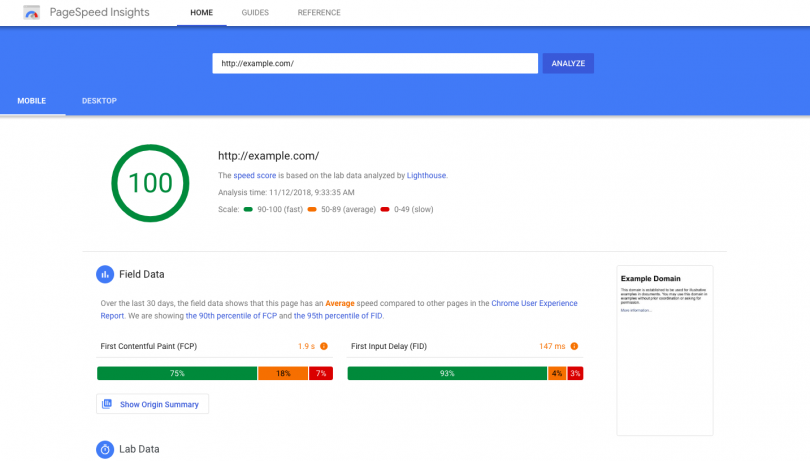

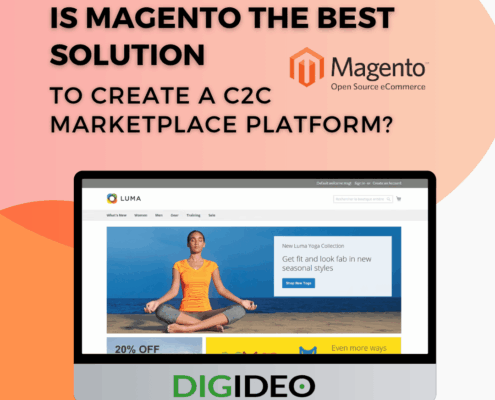 Digideo
Digideo
 Digideo
Digideo
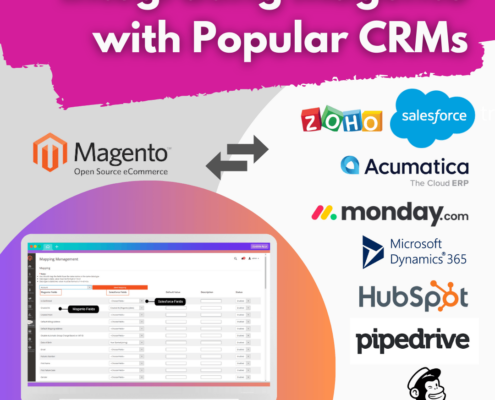 Digideo
Digideo Digideo
Digideo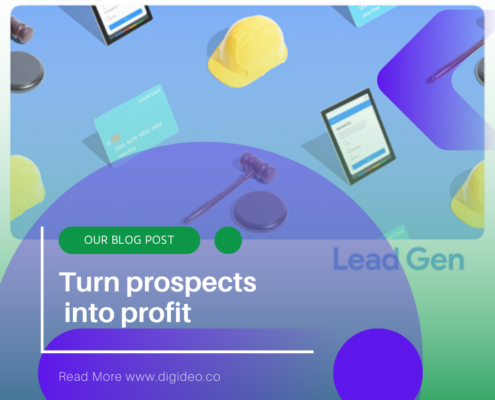 Digideo
Digideo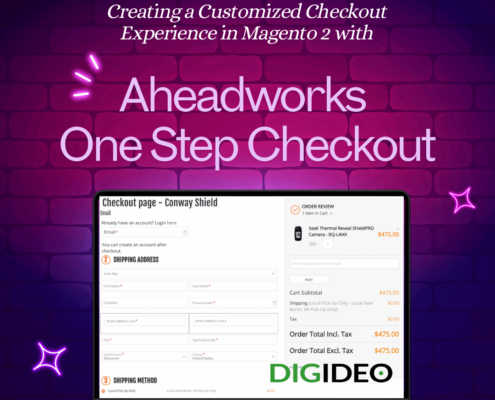

Share this entry